Activate a browser session
Use your ArQiver app to activate a browser session*:
- Open the ArQiver app on your phone
- Scan the QR and your browser sessions starts
*you can only have one session on one computer at the same time
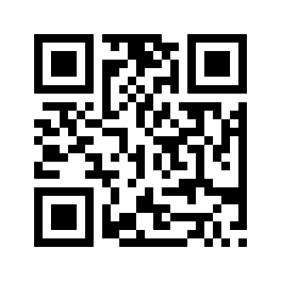

Or create an account
Create an account via the ArQiver app
- Download ArQiver app
- Create an account
- Verify yourself, keep your ID* at hand
Now you can start using ArQiver for personal use via your
mobile App or return to a browser to activate a session and
continue your processing activities. For enterprises it's
recommended to work via a browser. For creating an
enterprise account, click
*passport or ID card


